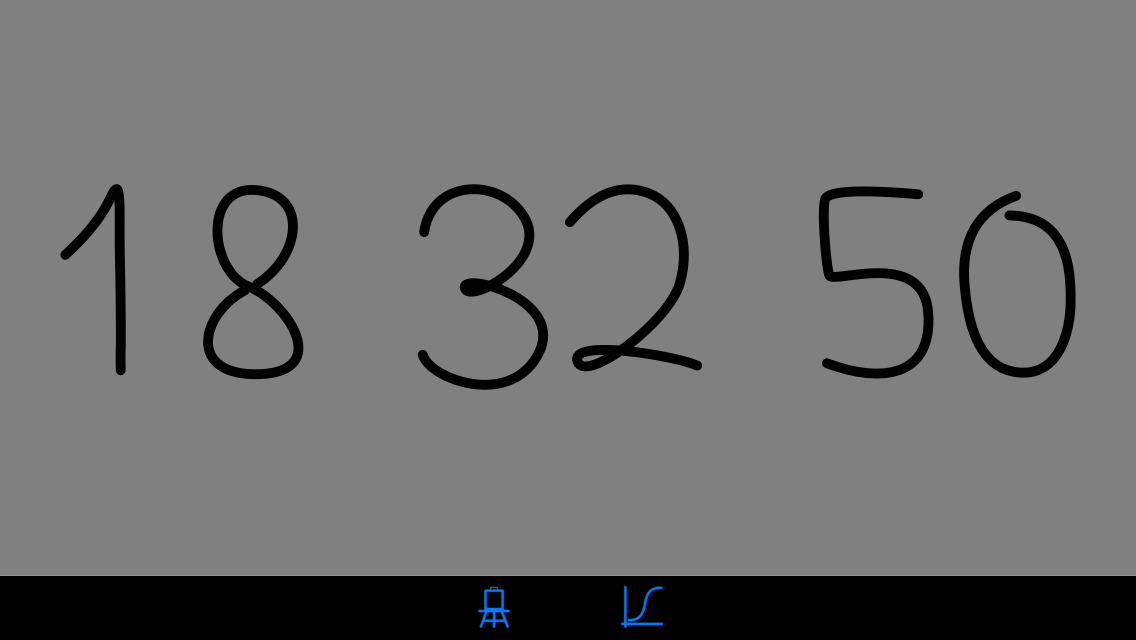I recently had the opportunity to attend a talk by William Deresiewicz, author of the recently published Excellent Sheep: The Miseducation of the American Elite and the Way to a Meaningful Life. This piece was prompted by his comments on the direction and decisions of today’s young people as they approach their majority and contemplate higher education.
If excellence is the goal, “Education” is the obstacle.
To the capable and the driven, who today account for a great number of the sons and daughters of Middle Class America, an elite education is the stairway to success. It is, in fact, the essence of the Middle Class Dream. While the American Dream is the broad belief that success can be achieved through hard work and perseverance, the Middle Class Dream applies that belief to the following premise: if the most successful people come from elite universities, then the best path to success is through those universities. It is the belief that an elite education is the road down which hard work travels to become success. Unfortunately, the numbers back this belief: according to the U.S. Department of Education’s National Center for Education Statistics, higher education correlates strongly with higher income. The �Center writes, “In 2012, young adults with a bachelor’s degree earned more than twice as much as those without a high school credential…”
A pragmatic parent’s response is obvious: send your kids to college to insure their future. Send them to the best college they can get into, because the bigger the name on their résumé, the better their prospects are in the job market. College is an investment—insurance against economic uncertainty—and, as in finance, the bigger the initial investment, the larger the return. The goal is no longer learning, the goal is achievement and the appearance of educational excellence. Education has become a system and, like any system, the most successful are those within it who play the game to their advantage. As Deresiewicz writes in his essay “Ivy League Schools are Overrated”, elite education is structurally opposed to intellectual curiosity: “Students are regarded by the institution as “customers,” people to be pandered to instead of challenged. Professors are rewarded for research, so they want to spend as little time on their classes as they can. The profession’s whole incentive structure is biased against teaching, and the more prestigious the school, the stronger the bias is likely to be. The result is higher marks for shoddier work.” Students avoid risk like the plague, meeting the requirements of courses but without the freedom to explore the content or develop a true understanding of it. Deresiewicz continues, “Once, a student at Pomona told me that she’d love to have a chance to think about the things she’s studying, only she doesn’t have the time.” This extends down into the admissions process and from there into high schools. Getting into an elite college is an act of perseverance: forego free time, abandon excellence, and throw yourself bodily into the process of gaming the higher education system and filling every box on the admissions offices’ checklists. I know this because some of my friends did it: they played the education system and were admitted to Harvard, MIT, Stanford, Princeton, and Pomona (among others; whether or not they enrolled there is another story).
Society believes that education produces excellent individuals. Excellent individuals are capable, principled, and interesting. Elite education, then, does not produce excellent individuals. It produces, to use Deresiewicz’s book title, “Excellent Sheep.” As he writes in the book, “Our system of elite education manufactures young people who are smart and talented and driven, yes, but also anxious, timid, and lost, with little intellectual curiosity and a stunted sense of purpose: trapped in a bubble of privilege, heading meekly in the same direction, great at what they’re doing but with no idea why they’re doing it.” People like this would only ever be called “interesting” by a psychologist studying unbalanced personalities.
What, then, does it mean to be interesting? We talk about well-educated people being interesting and engaging. They say and do interesting things. One of my father’s college professors once told him, “The most interesting people know the most interesting things.” Of course the most interesting people have the most interesting knowledge. But how do they get it? How do they become interesting? How do they achieve this most sought-after personality trait? Was it something they read? Was it something they heard? Was it the college they went to? People search after these answers, but never find them. I think it’s because they can’t be found. There is no book you can read to become interesting, no lecture you can attend. There is no college that can bestow it upon you at graduation, for no school can collect books that don’t exist and offer lectures that can never be heard.
If there is one thing I have learned in my meager time on this earth, it is that interesting is not a status you can achieve. Interesting is not a badge you can earn, a box you can check off, an award you can receive, nor an a rank you can attain. Interesting is a state of being. It is a process, continuous; it is the very act of being interested. “The most interesting people know the most interesting things,” not because they learn them to become “interesting”, but because they study that which they find interesting. Being interesting is being intellectually curious, exactly what our elite universities prevent. And conveniently, the most interesting people (by this definition) are also some of the most successful in life. They are excellent individuals, not just excellent sheep.
If you’re on Medium, this story was also published there.